M2Web API
The M2Web API exposes a set of HTTPS web services based on the Talk2M M2Web HTTPS service.

The API exposes web services which aim at querying M2Web information (basically the content found on the M2Web portal) and at accessing the Ewon web server (and possible web servers through the Ewon LAN interface). This means that it can either return information about M2Web itself (account information, Ewon connectivity status,...), or forward requests to the Ewon or the LAN devices plugged in the Ewon.
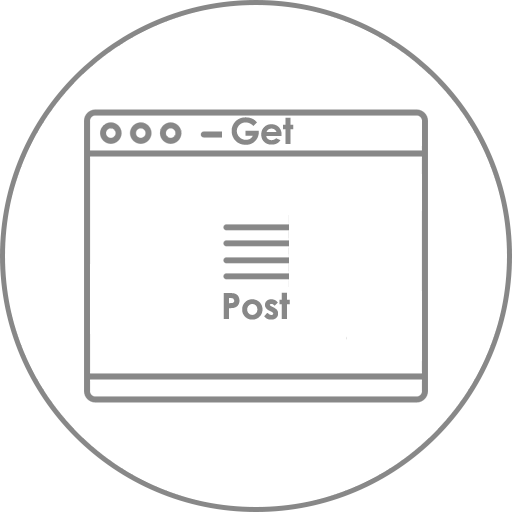
Get or Post
The API supports both GET and POST methods. API parameters can be put either through the query string part of the URL (GET) or through the request body (POST).

Multi Platform Compatibility
The use of M2Web API requires no software nor application.
It is independent from the platform using or targeted by the APIs. Web page, mobile application, ... M2Web API covers it all.

Talk2M Developer ID
To use the M2Web API, you need a Talk2M Developer ID. This ID is required for a security matter but also for monitoring purpose. Some rules need to be respected when using our APIs.
This Talk2M Developer ID can be acquired on the Registration page.

Talk2M SDK
A package has been created to regroup all useful information / documents / programs to get you started but also to guide you to higher levels with the M2Web API. Download the Talk2M M2Web API package .