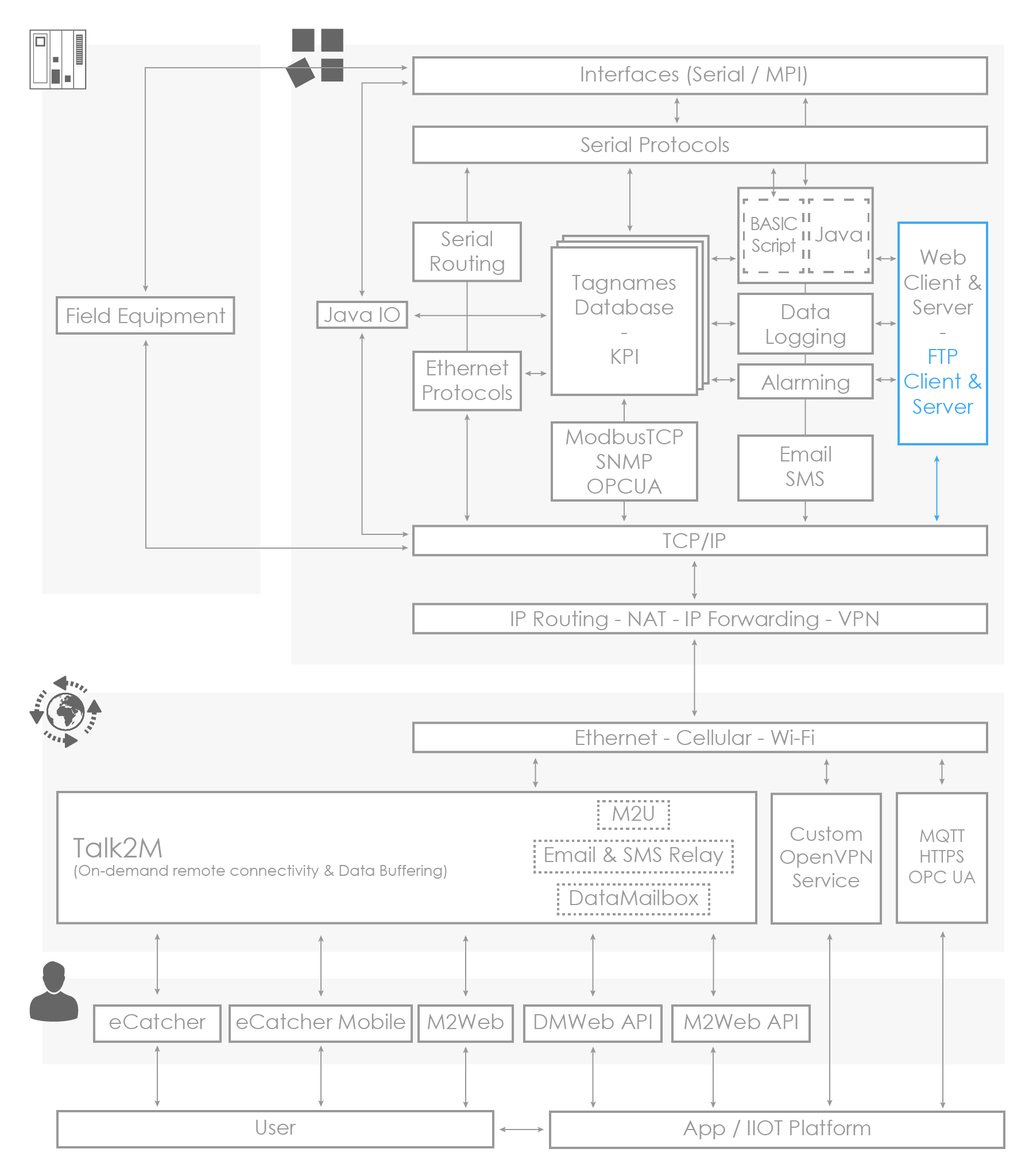Personal Webpages
The Ewon gateway can act as a (very simple) web server and thus, provides the ability to host your own web pages with customized content.
If you can use .html pages, you can also implement pages with a .shtm extension which allows you to insert special HTML tags that will be replaced by the Ewon gateway with its local data.
You must store the web pages in the Ewon gateway’s /usr/ directory. Any standard FTP client can be used to transfer the files.
Ewon local data in your web pages
You can use a specific syntax, called SSI (Server-side include), in your web page code. The web server of the Ewon gateway will interpret this code at the page download and show its local data instead.
Three types of SSI are available :
| Type | Description | Syntax |
|---|---|---|
| TagSSI | Displays instantaneous Ewon tag values. | <%#TagSSI,TAGNAME%> |
| ParamSSI | Executes an export block descriptor and displays the result in the web page. | <%#ParamSSI,[$dtHL$ftH$st_m1$et_m0$tnMEM_ANA1]%> |
| ExeSSI | Executes a piece of BASIC script and displays the result in the web page | <%#ExeSSI,SETSYS SYS,"load" PRINT #0,GETSYS SYS,"Information"%> |
For more details, please refer to the RG-0003-00 - Reference Guide for Custom Web Pages.
Example : Display Ewon tag values in my web page

Sending commands to the Ewon gateway from your web page
The Ewon gateway provides web forms that you can use to execute specific actions such as:
- write a value to an Ewon tag,
- acknowledge an alarm,
- execute an Export Block Descriptor,
- execute a BASIC script.
Example:
Writing the value 123 to the Ewon tag named Tag1 by sending a web form with the following action.
http://<eWON IP Address>/rcgi.bin/UpdateTagForm?TagName=Tag1&TagValue=123
For more details, please refer to the RG-0003-00 - Reference Guide for Custom Web Pages.