Activate Transparent gateway by scripting
First you need to disable the Transparent Forwarding Security option.
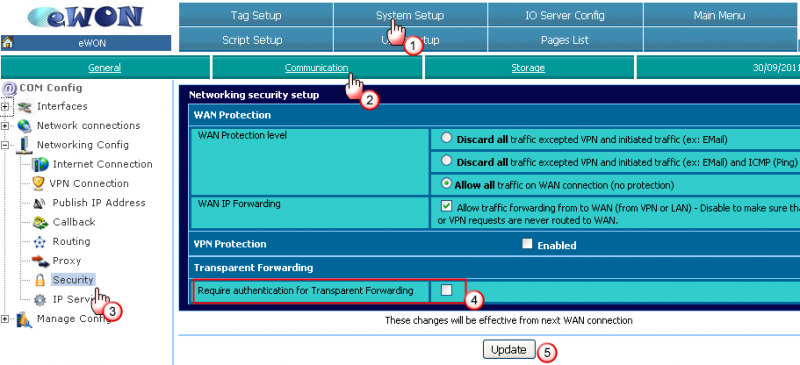
When this option is checked, the eWON will only accept to forward packets coming from the user who initiated the Transparent Forwarding.
As in this example we want to activate the Transparent Forwarding by scripting we need to disable this security option. Then add following script inside the Init section:
ONPPP "goto PppAction"
And create a User section with following contents:
PppAction: I%=GETSYS PRG,"EVTINFO" IF I%=1 Then PRINT "Online with address :";GETSYS PRG,"PPPIP" SETSYS PRG,"TRFWD","10.0.120.54" ENDIF END
Now run the Basic program and establish the modem connection.
Once the PPP connection established, the script will then set the transparent forwarding feature to address "10.0.120.54"
Note: Don't forget to check the "Script starts at eWON Boot" option so that the program restarts after an eWON reboot.