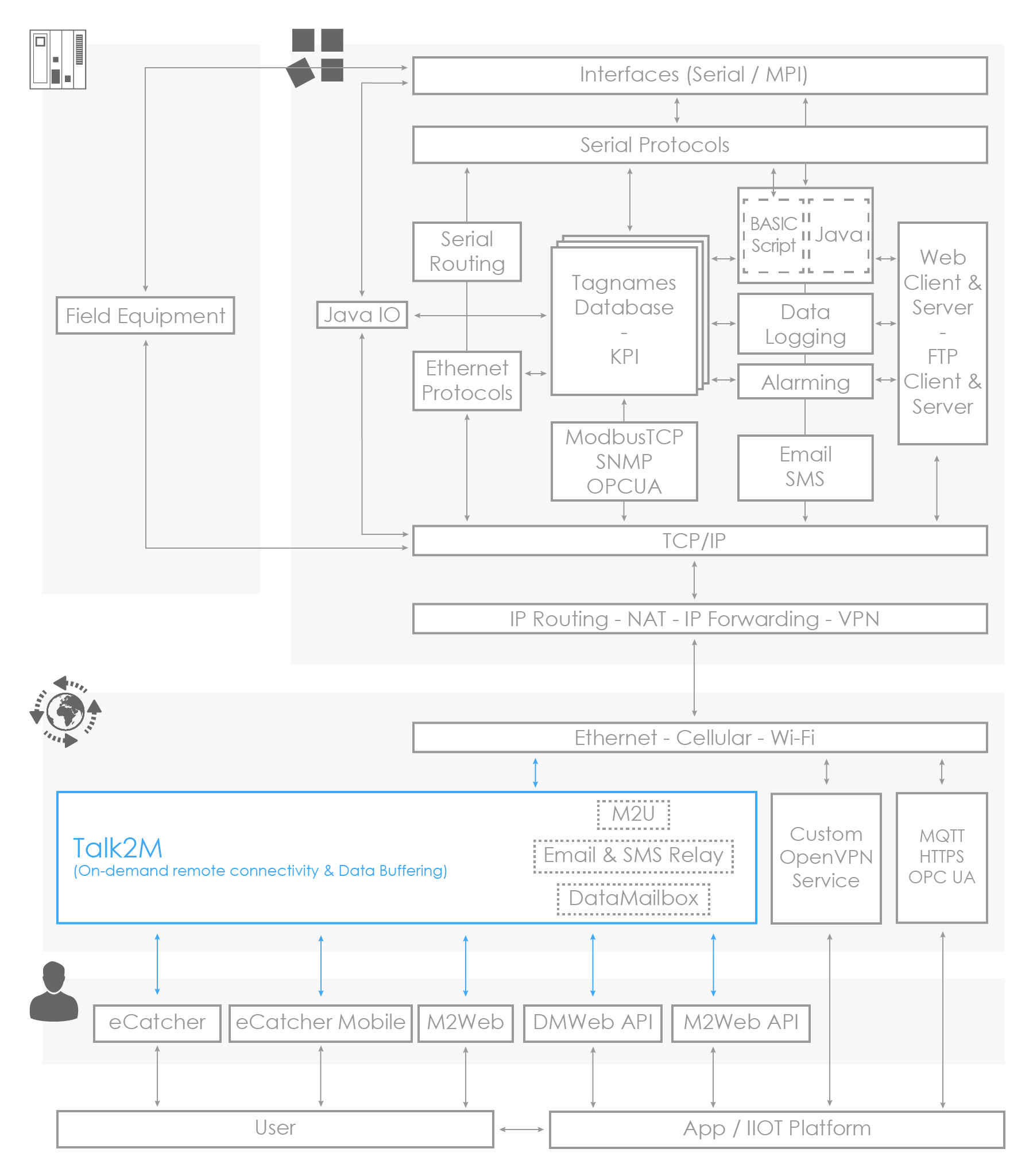Talk2M
Talk2M is a cloud service that provides remote connectivity to your sites for troubleshooting purposes.
It is an on-demand connection system which means that you connect to a remote site only when you need it. Moreover, a user can connect to - at most - one site at a time.
When using Talk2M, the Ewon gateway is installed at the remote site and acts as a VPN client. It connects to one of the nearest VPN servers belonging to the Talk2M network.
Your computer acts as a VPN client as well - but on the other side of the Ewon gateway - and connects to the same VPN server when a remote connection is requested.
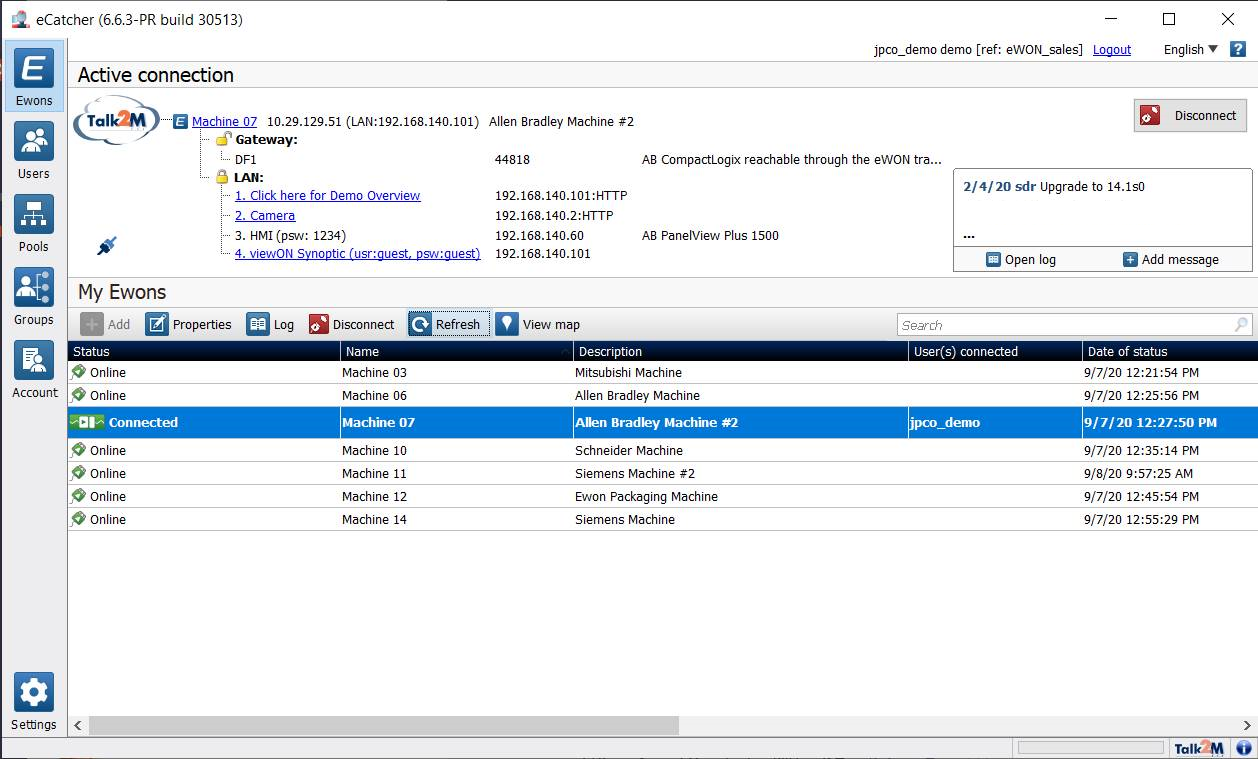
This topology is a firewall-friendly topology since connections are initiated by the eWON and the PC. Simple Internet connections without specific router/firewall settings are needed on both sides.

Ewon gateway & PC configuration
A dedicated wizard has been created in the Ewon gateway configuration web interface for easy Talk2M VPN setup :
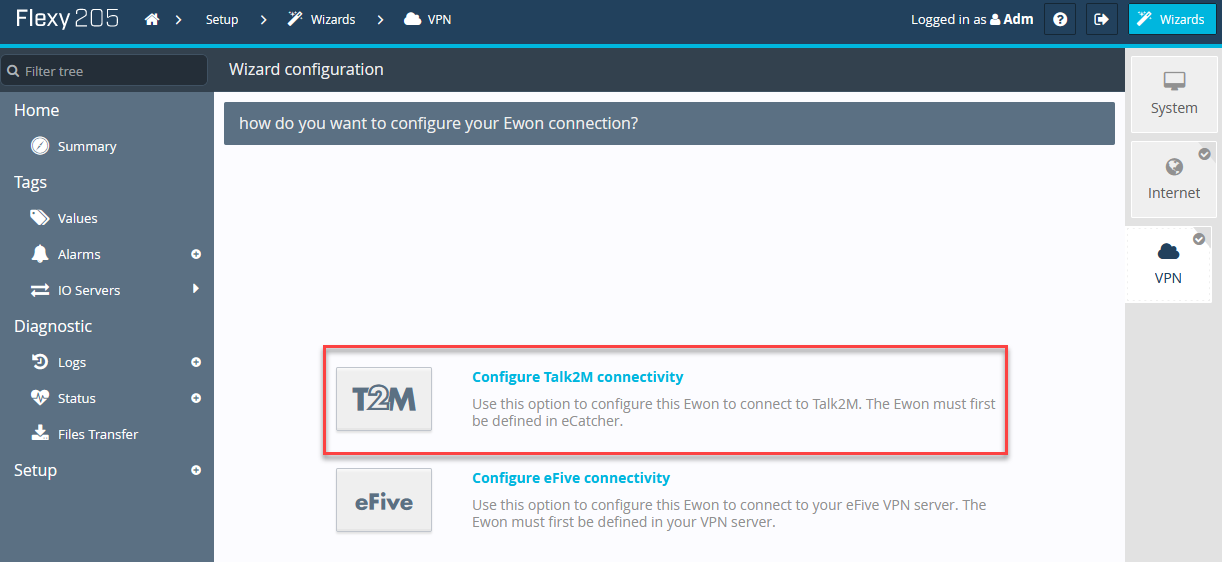
To run your PC as a VPN client, you need to install the software "eCatcher".
This software allows the configuration of your Talk2M account (Ewon gateways/Users definition,...) and the connection to your Ewon gateways.
No advanced VPN knowledge is required.
Two account versions are available:
The PRO version supports more features (than the Free+) such as an advanced user rights/Ewon gateway access system, higher SLA level, offline notifications,...
For more details, See Talk2M Support page.