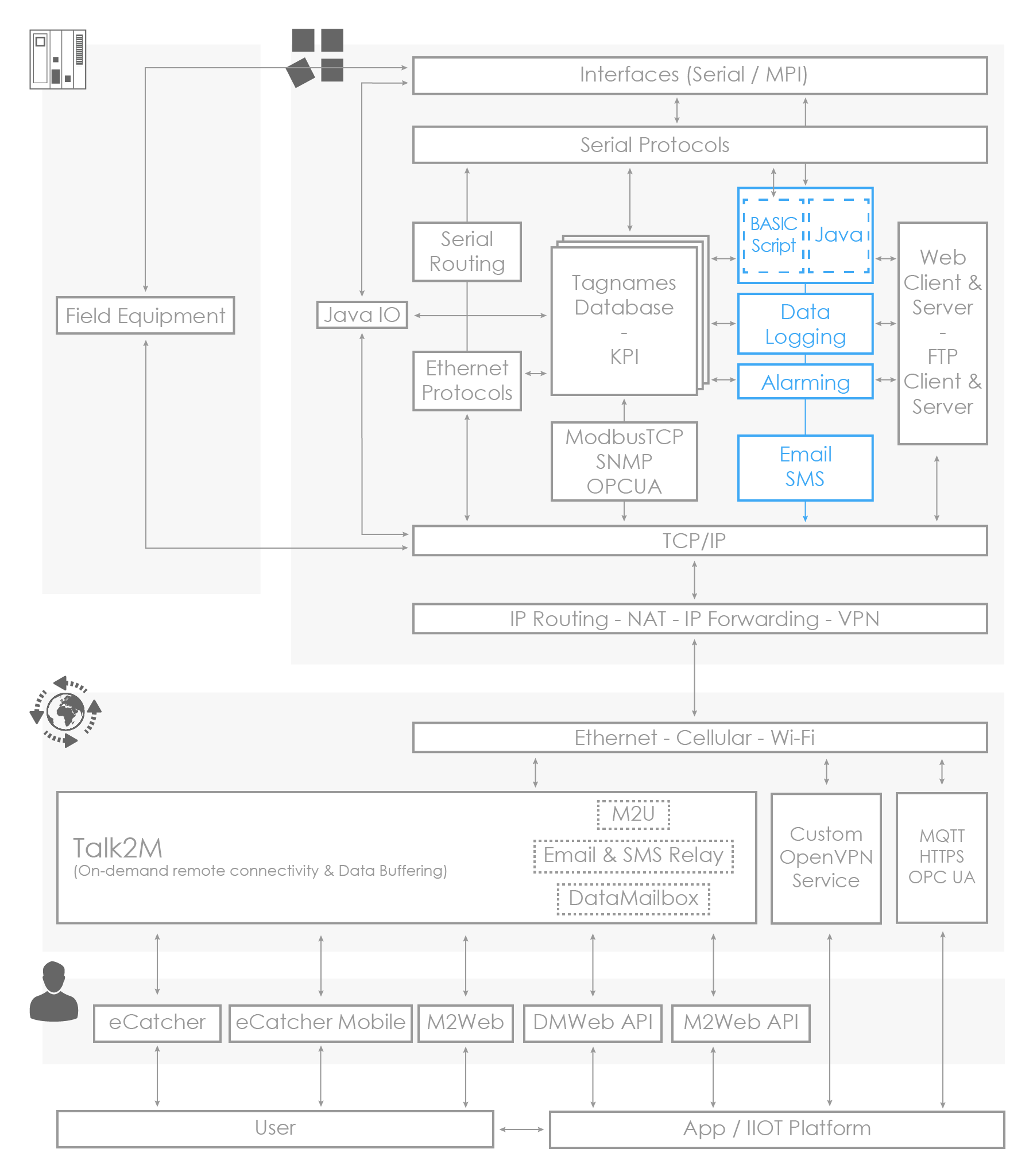Task Planner
The Ewon gateway integrates a task planner which can perform dedicated events at specific times.
Use the task planner to perform an action for example: every hour, every day, or every day at 6,10 and 18 o'clock, etc.
The task planner can either be configured through the web interface or through BASIC scripting.
By conception, the task planner web configuration page allows pre-defined tasks. To perform an out-of-box action, you'll need to use the ONDATE function inside the BASIC script.
Both methods follow the CRON schedule expression.
You can find more detail in the RG-0006-01 - Programming Reference Guide.
Web Interface
You can performed 4 types of action withing 10 predefined rows:
- Send an email,
- Send an SMS (text message),
- Put a file on a FTP server,
- Send an SNMP trap.
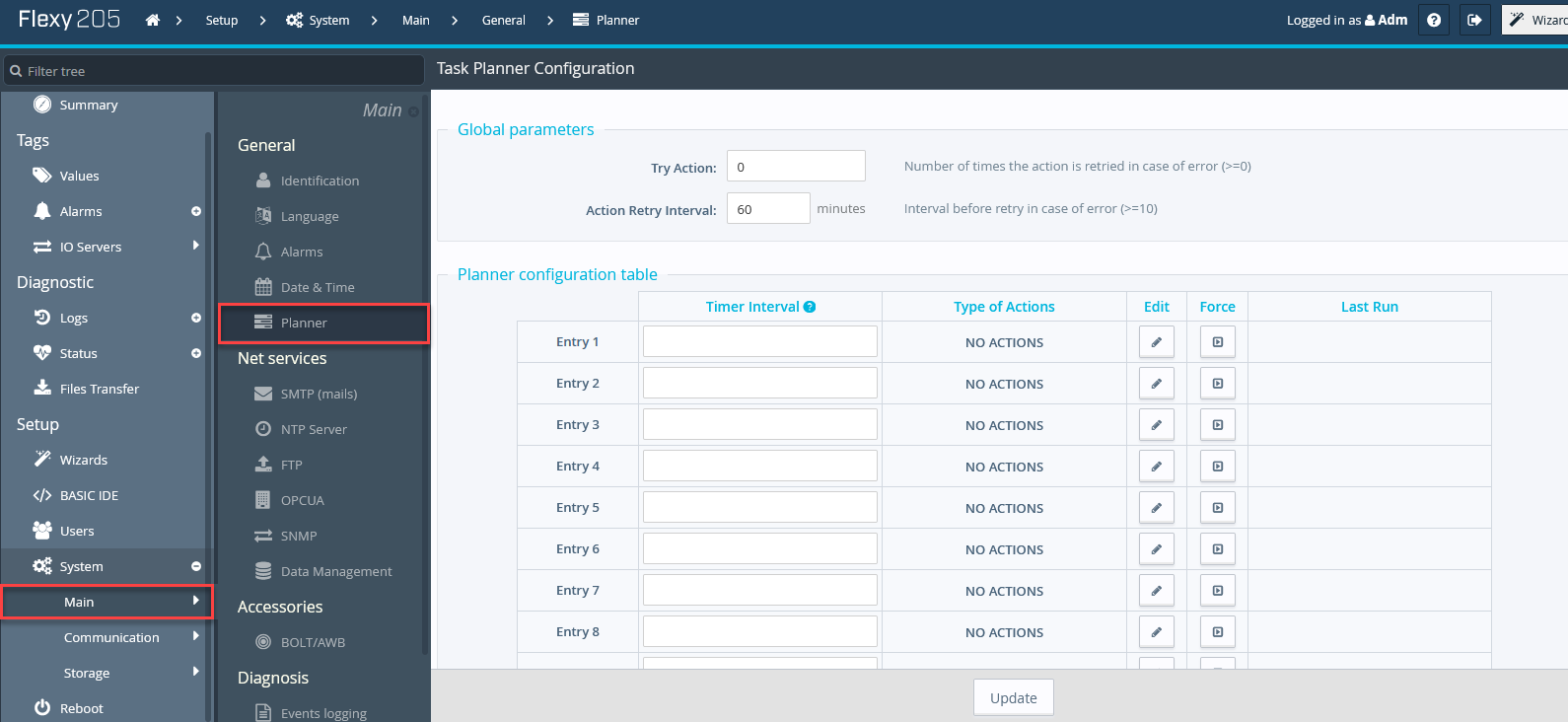
BASIC script
You can either use the task planner from the 10 entries of the web configuration page, or you can use 10 other entries using the ONDATE BASIC command.
For example:
ONDATE 1,"15 8 * * 1","GOTO MyFunc"
This instruction would execute the code under the label MyFunc at 8:15, each Monday.