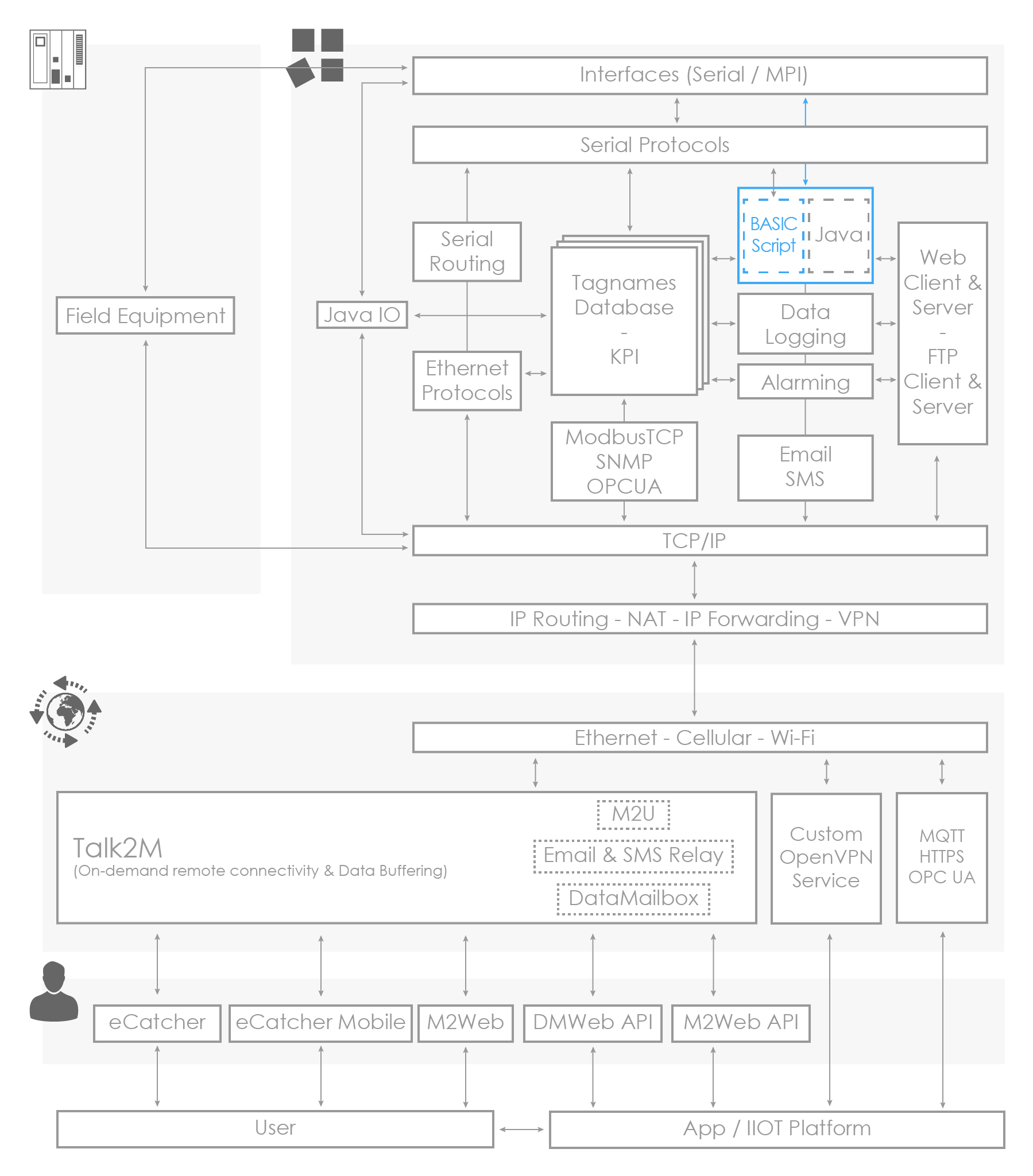Basic
You can change most of the Ewon gateway’s behavior (e.g.: changing tag values, configuration modifications, handling files, controlling serial and IP connections,…) through BASIC scripting.
Among the BASIC functions, some of them will help you develop your own client/master protocol in order to make the Ewon gateway compatible with your device. This is particularly useful if the field device can only be polled using a protocol that is not supported by the Ewon gateway.
One of the most interesting BASIC functions for developing custom protocols is the OPEN command: it allows control of the Ewon gateway’s serial port or creation of a TCP/UDP IP connection.
Example of serial protocol
REM open port 1 - 9600,N,8,1 OPEN "com:1,9600,8n1n" FOR BINARY OUTPUT AS 1 REM Compute request 0xF5 0xFA 0X01 0X01 A$ = Chr$ 245 + Chr$ 250 + Chr$ 1 + Chr$ 1 REM Send Request PUT 1,A$ TSET 1,1 ONTIMER 1,"GOTO RECEIVE" END RECEIVE: REM Receive code B$ = GET 1 IF (B$ <> "") THEN REM normal poll rate (1 sec) + Process data TSET 1,1 REM Write decimal value coded in Byte 1,2,3 of response in Tag named "RESULT" RESULT@ = ASCII B$(1) * 65536 + ASCII B$(2) * 256 + ASCII B$(3) ELSE REM TIMEOUT TSET 1,5 ENDIF REM Retry PUT 1,A$ END
You can find more details Ewon BASIC script in the RG-0006-01 - Programming Reference Guide which can also be found on the Basic Programming page.
You can also find more BASIC script examples on the Basic Programming page.