You are here
Ewon Flexy & Microsoft Azure
Ewon provides three different turn-key solutions to our customers:
- On demand remote connectivity.
- The combination of our Talk2M CAAS cloud and the Ewon Cosy/Flexy provides to our customers remote connections to their machine.
- On-premises Data monitoring.
- Ewon Flexy can collect data from your PLC/IO modules. These local data can be displayed through local web dashboards accessible locally or remotely through Talk2M/M2Web. Ewon Flexy can also handle local alarms and alarms notifications.
- Data Collection for IoT Applications.
- At some point, collecting and centralizing the data of all your Ewon Flexy may be needed. For this we provide a set of solutions through the Talk2M Cloud using the Talk2M API (DMWeb API or M2Web API) or through direct data connections from Ewon Flexy to the third-party clouds through HTTP(S) or MQTT(S).
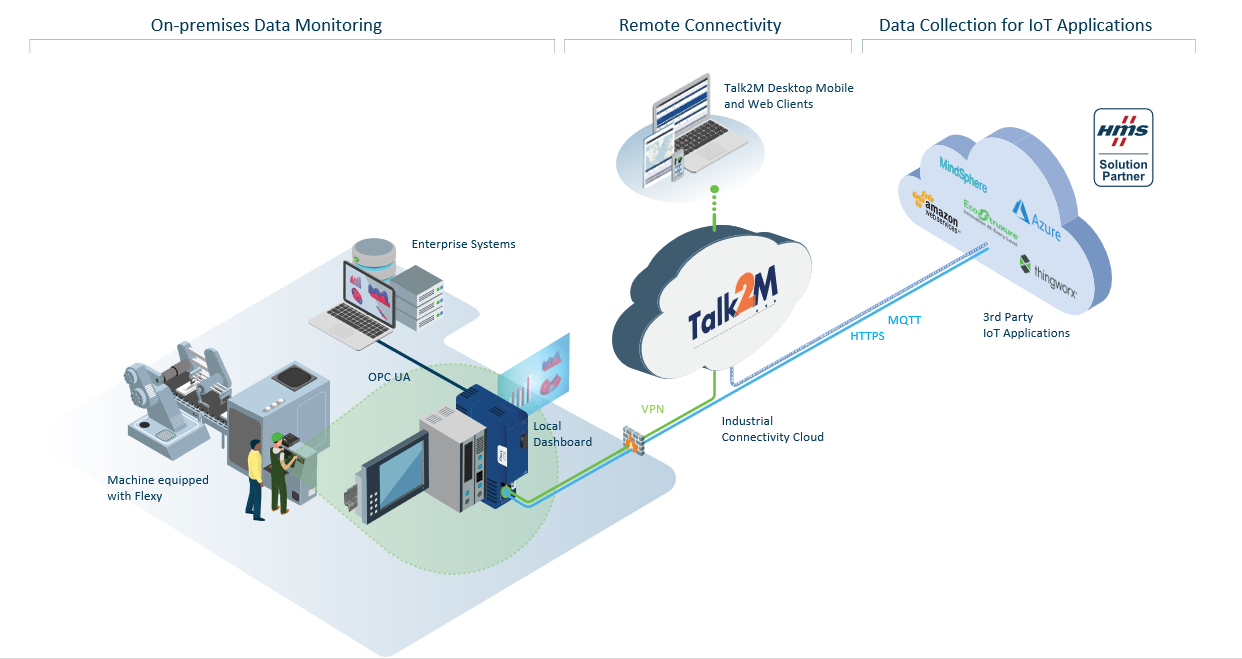
You can find more info on https://www.ewon.biz/products
On this page, we will focus on the “Data Collection for IoT Application” with a direct connection from Ewon Flexy to the Azure IoT Hub using MQTTS protocol.

Sending data to a MQTT(S) broker from your Ewon Flexy requires some programming in the Ewon Flexy, either in BASIC scripting or in JAVA. The document AUG-0073-00: Getting started with MQTT on Ewon Flexy helps you get started with MQTT and Flexy.
For testing purpose, we put on our support test website a simple but easy-to-use MQTT broker. Please visit https://tools.ewonsupport.biz/mqtt for more details concerning the basic script and how to connect your Ewon Flexy to this MQTT broker.
To set up the connection from your Ewon Flexy to the Azure IoT Hub MQTTS broker, there are different examples you can use as it is or take inspiration from on the Ewon Tech Forum:
- https://techforum.ewon.biz/thread-561.html gives you a ready-to-use BASIC program to connect your Ewon Flexy to the Azure IoT Hub MQTTS broker using SAS tokens. SAS tokens can be generated easily on https://tools.ewonsupport.biz/AzureSASToken/
- https://techforum.ewon.biz/thread-786.html gives you a ready-to-use BASIC program example to connect your Ewon Flexy to the Azure IoT Hub MQTT broker using self-signed certificate.
The Ewon Azure helper web page allows you to generate the Flexy certificate in just a click. - https://techforum.ewon.biz/thread-939.html gives you a ready-to use Java application to connect the Azure IoT Hub MQTT broker using self-signed certificates.
The addon also uses the Ewon Azure helper web page to generate the certificate. This is the recommended option if you do not have any programming skills.
The above 3 examples use the Ewon Tag real-time values to generate JSON messages that are then sent to Azure IoT Hub. Historical Data is not concerned.
We invite you to register an account on the Ewon TechForu if you want to ask questions to the Ewon developer community.