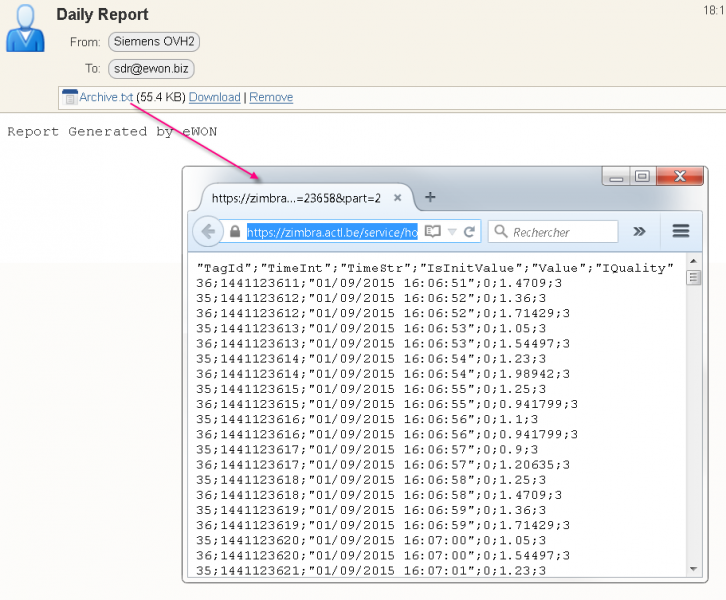Reporting
The Ewon gateway is able to generate and send reports through various protocols in different formats.
The Ewon gateway can send a report which is triggered by an alarm, an event inside the BASIC script or by the task planner. The Ewon gateway sends this report either via email, FTP (to an FTP server) or HTTP (to a web server).
The Export Block Descriptor defines the data which can be included in the report. Natively, the formats supported in the report are CSV, HTML, Binary and Graph (.png trend).
Another way to generate data inside a report is to use the following method:
- create a text or HTML file inside the /usr directory of the Ewon gateway;
- Send this text file using email, FTP or the Export Block descriptor;
- The Ewon gateway parses the files before sending it out and replaces the SSI tags inside the text with the corresponding data.
This method also allows to create some kind of XML export. (Link to eWON Support web site: Flexy / Data Services / Reports).
For instance, the Ewon gateway could send the historical data by email every day or send the Ewon gateway instantaneous tag values when an alarm occurs: